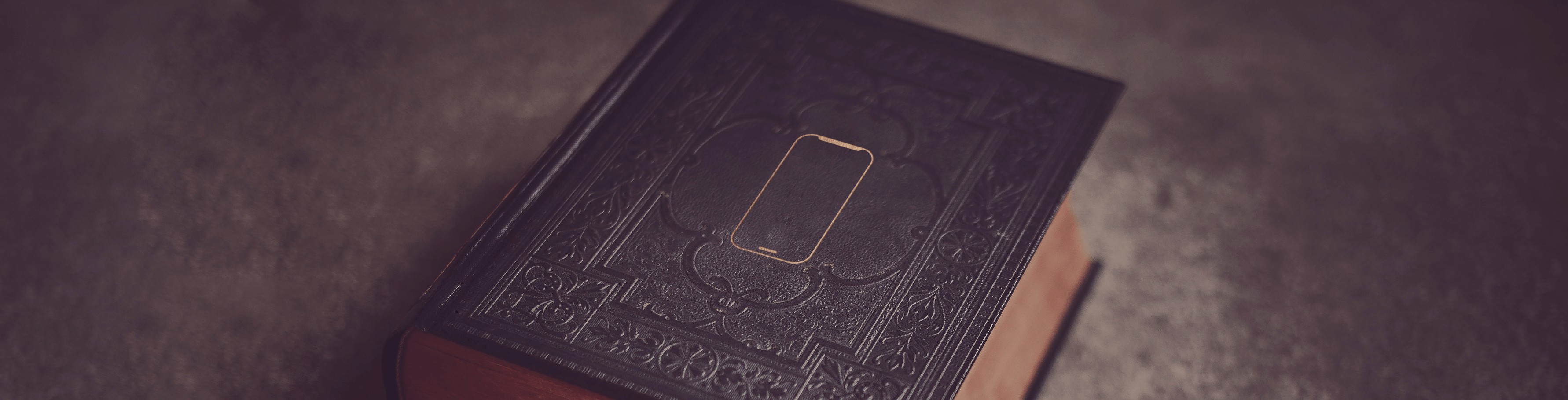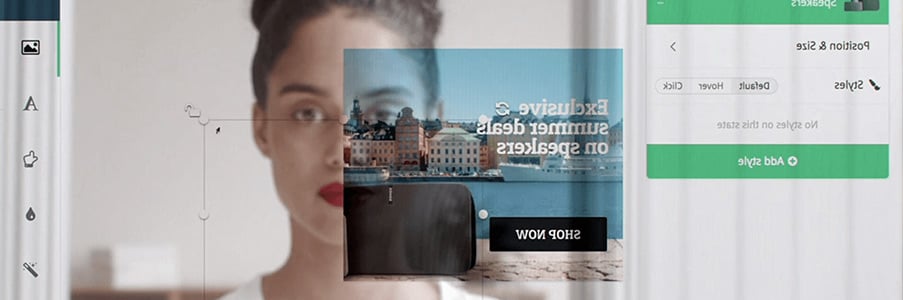The best banner ads are a combination of many different elements. They can feature impactful imagery, unique interactivity, brilliant copy, or highlight the very best in advertising technology.
Great online advertising not only needs to capture a viewer’s attention but fulfil a clear purpose. From brand awareness to a single ad part of a large personalized campaign with thousands of banners.
Yet, without further ado, here are examples of the best display advertising campaigns around:
Georg Jensen
Video is an incredibly effective tool no matter what the channel. Georg Jensen’s business relies heavily on sales over the festive period, accounting for roughly 35% of their annual sales, so creating exceptional banner adverts are a necessity.
For Art Director, Kasper Sierslev, premium elements are incredibly important for banner design. “We see our video banners performing 3 to 6 times better than those without. What’s more, by connecting the video with dynamic content, we are able to tailor product offerings to different audiences.”
Storytel
The power of combining interactive elements with creative storytelling opens up endless possibilities, and this Storytel creative is a perfect example of how immersive design can captivate audiences effortlessly.
With Storytel’s distinctive branding, the ad invites users to listen to a snippet of an audiobook while following along with the text, all enhanced by subtle sound wave animations that elevate the overall experience. The smooth transition encourages viewers to download the book directly from the ad, creating an intuitive and engaging interaction.
Meliá Hotels International
Meliá Hotels International personalised Autumn display campaign features a variety of rich media interactive elements. What’s more, each design element works together perfectly to drive the viewer to engage and click to a specific landing page.
This best display ad from Meliá really highlights the benefits of combining rich media and data feeds. Just look at the the drop-down selection of different locations, which changes the imagery in the ad. Not only does it allow the display campaign to highlight multiple destinations but it serves as a beautiful branding campaign. Plus, the use of personalization enables them to shorten the sales funnel, getting the user to select where they want to go.
Bluestep Bank
One brand experimenting with video and interactive campaigns is Swedish bank, Bluestep Bank. This best banner ad uses Bannerflow’s drag and drop HTML5 widgets. Plus, it is emotive, both working with and enhancing the colours of the brand in its design.
Its design team has added eye-catching playfulness and engagement to the ad. This enables the campaign to to stand out in what can be a saturated digital landscape. The result? An ad that is super engaging and simple for any viewers to interact with. In fact, the paintbrush effect is a number of drag and drop Rich Media widgets combined to present the effect of painting the wall.
Hallon
Next on our best banner ad list is this striking display ad by Hallon of Sweden. Hallon are a relatively young mobile phone brand and have a history of using elements of “fun” in their branding. Whether through the use of their bubble-like logo, or as in this banner through the act of celebrating.
The looping semi-transparent background video makes it seem as if the viewer is looking through the window of a happy Hallon customer. The big bold copy for “REA!” (sale in Swedish), helps explain why the woman in the video is so excited. While the copy, graphical elements, and colours of the deal graphic, are all appealing and on-message.
→ Want to create rich media HTML5 ads like this? [Explore Creative Studio]
Three
Another ad on the best banner ad list is this one produced by Three in Sweden. Like the majority of the ads featured on this list it’s designed in an ad creator which automates the production of digital ads. This removes tasks like coding individual banners, and fiddly image optimizations. Essentially, the Three design team benefits from A.I. to automatically optimize and scale a master design to hundreds of different sizes and formats. Thus designers spend more time being creative (and less time being bored).
What we like about this ad is the optimization of the video, space, and CTA position for the leaderboard style of the banner. In fact, the Three campaign uses the same video and copy across the entire campaign. Variations were automatically created for different devices thanks to production automation using the Bannerflow platform. This display ad by Three is just one of many different sizes published for its campaign.
ATG
ATG’s emotive and sleek display advertising iGaming campaign uses video to show a different angle to the world of horse racing. It’s also a great example of how to be clever and creative with existing resources. Using simplicity and sincerity the video display ad grabs your attention without begging for it.
In fact, the ATG in-house team reused b-reel footage from an earlier campaign to create something new and fresh. Indeed, during 2020 repurposing of older content would become a creative and cost-effective trend for many other brands.
Color Line
This banner by Norwegian ferry company Color Line is beautiful. It is an excellent example of how HTML5 animation and design is easily creates something simple, yet eye catching. The different design elements work in harmony with one another, creating a typical summer postcard-like feel – instantly recognizable to the intended viewer.
Nova
Iceland Telecom brand, Nova, produced an outstanding winter campaign in 2018. Using a HTML5 Spotify widget, video, and animation they designed this creative and impactful campaign.
Starting as a concept series, it promotes both the Nova brand and a musical event featuring an up-and-coming Icelandic artist. By adding the Spotify campaign widget, they were able to highlight the music. Then by slotting in a video widget too, they were further able to grab the attention of the audience.
As the designer of the banner commented: “We just wanted to make something fun”.
Elko
Engagement and impact are two of the biggest drivers of success in display advertising! And this is exactly what what another Icelandic brand, Elko achieves with its unique HTML5 banner.
Elko’s unique ad campaign uses a Rich Media slider to to showcase the capabilities and placement of a Samsung Frame TV in the real world. This simple interactive feature not only got viewers to engage with the ad but increased click-through rates for Elko too.
Display advertising: final thoughts
So there you have it, some of the best banner ads around.
Whether it’s innovative use of video, embracing HTML5, or using data feeds well, each banner shows the flexibility of display advertising.
See more banner examples and other ad formats here.
One last thing…
All of these banners and display campaigns were built using Bannerflow’s latest ad creator, Creative Studio.
What’s that you ask? It’s a one-stop shop for all your display advertising production needs. From display ad production to optimisation, to translating and dynamic creative optimization (DCO).
Furthermore, it’s just one product in the Bannerflow Platform for digital advertising, which, when combined, is a Creative Management Platform, or CMP. Get the complete package to transform your display advertising campaigns and become even more effective! Apply for a demo today!