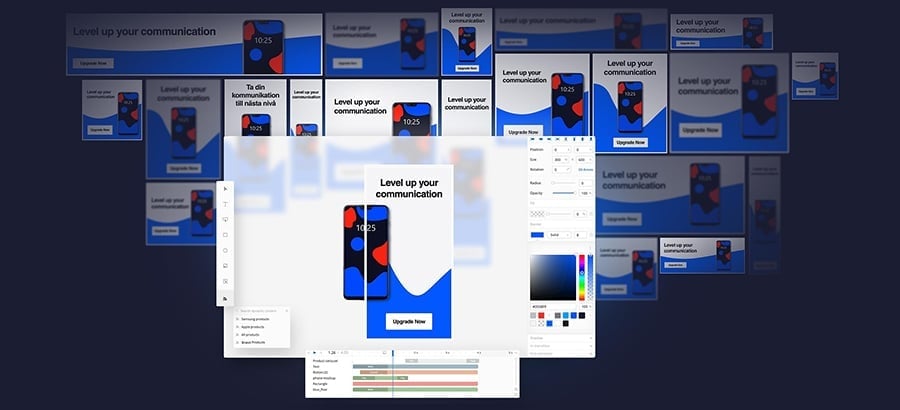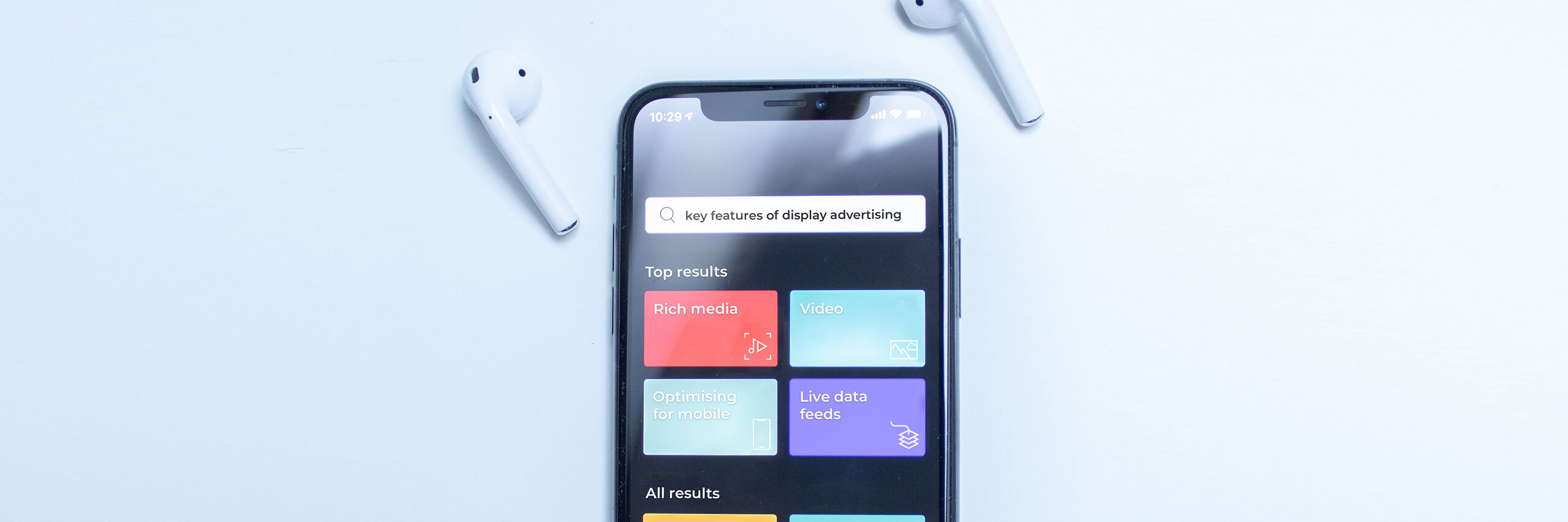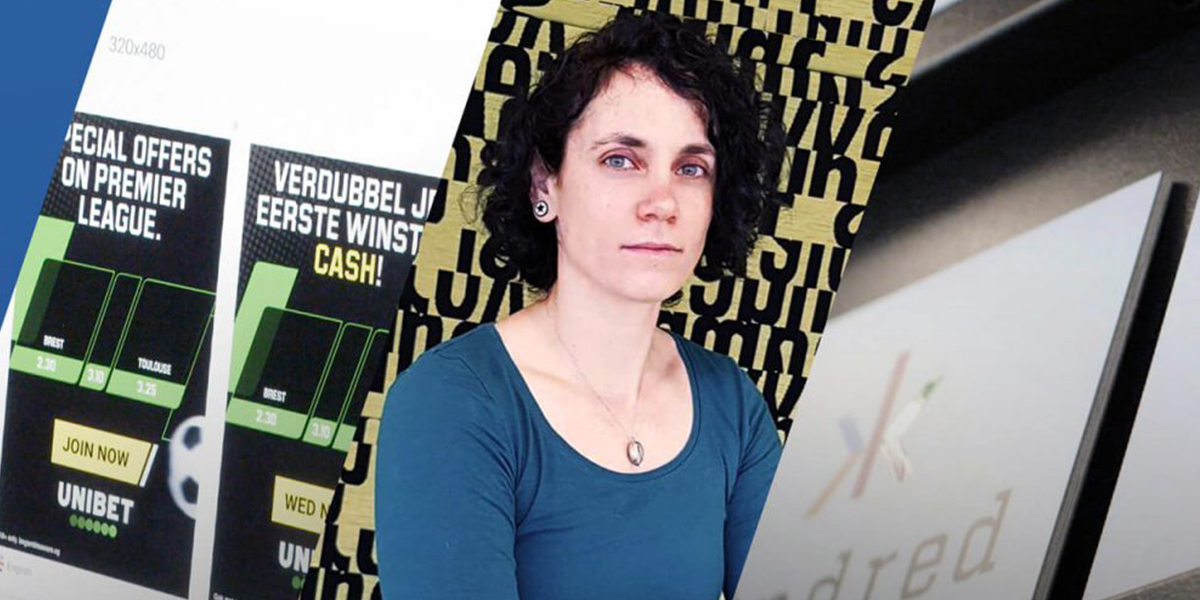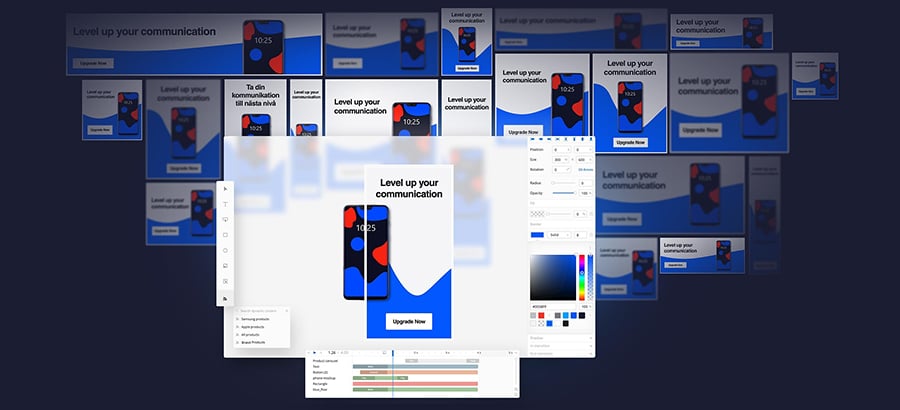
Best display advertising campaign: Elko
Engagement and impact are two of the biggest drivers of success in display advertising! And this is exactly what Bannerflow’s winner of the best summer display campaign for 2019 achieves.
Every quarter, we highlight a display campaign built in our creative management platform (CMP) that stands-out. There were many excellent designs submitted and after analysis by our in-house creative team the best entry was chosen.
Elko’s winning campaign uses a Rich Media slider to to showcase the capabilities and placement of a Samsung Frame TV in the real world. This simple interactive feature not only got viewers to engage with the ad but increased click-through rates for Elko too.

We spoke to the creator of the campaign, Guðrún Ósk Sigurjónsdóttir, Digital Asset Manager, at Elko, about how she created the winning campaign.
What was the purpose of this campaign and how did this translate into design challenges?
We have been advertising a new model of the Frame TV by Samsung the past two, or three years. Often we just have the option of using our print advertising – the Elko paper which comes out weekly. However, this time around, I thought we needed to showcase both the TV and the art mode in the same picture online!
At first I made just a static HTML5 banner, with the TV cut in half and the art displayed in the other half, showing the TV working as a TV. Then I started to play around with the HTML5 Widgets in Bannerflow. In particular, the slider, which I thought would be perfect for selling the TV.
I simply edited the pictures I was going to use in photoshop, and then uploaded them into Bannerflow. And they came out, like they came out! Which was perfect!
Previously, I had used the slider widget in testing – and even then I had only ever used it with products with no background. I had been thinking about using the slider for a while but I was waiting for the perfect product. We needed to sell the capabilities of the Frame TV in one ad, and the slider shows both functions!
Can you describe some of the technical details of this particular banner set?
The Icelandic copy in the ad says “when it’s on its tv” on the left side it, and on the right side it says “…when it’s off, it’s art”. This is because when you use the product and switch-off TV mode, the Frame TV displays the art that the customer has chosen.
Also, for different versions of Frame TV, and display ad sizes, we showcased different types of art.
Did using the Bannerflow HTML5 widgets help?
Compared to static banners, the Bannerflow widgets allow us to achieve a much greater impact. I don’t think viewers wouldn’t have engaged with the ad as much otherwise. The Frame TV display campaign saw increased engagement and click-rates thanks to its use of interactivity!
However, we are still learning to use the widgets and plan to use them more and more. When we first started using Bannerflow we focused on just showing static images of products and used plain backgrounds but now we are trying to make something different and unique, which stands out.
Are the assets custom built exclusively for the ad campaign?
The assets were made specifically for the ad campaign. I used a still picture from our website but adjusted and made it especially for this campaign. I also selected the artwork that I put in the Frame TV from a promotional image from Samsung – which I then had to photoshop to get the image I wanted.
How do you tackle the design process of building banners?
As a marketing team of four, we try to work together and throw ideas around.
If get an idea I put it in trello, and then we review our ideas before selecting the best one! If that’s the case, I make a design concept in Bannerflow and share it using the showcase feature.
We use the showcase feature in Bannerflow to share our concepts with other members of the marketing department, or anyone else who is in who is involved in the project. Everyone can easily approve or comment.
It quickens the process too. Before Bannerflow, we just sent pictures via email, or trello, and waited for comments. Using Bannerflow is so much quicker as we can change the concept or get it approval easily.
When working on the design process which other tools, beyond Bannerflow, do you use?
I tend to use pen and paper for sketching ideas quite a lot! Then I mostly use Photoshop for prepping the assets to use in the banners. It’s easy to edit the assets into the right format or size before uploading them into Bannerflow.
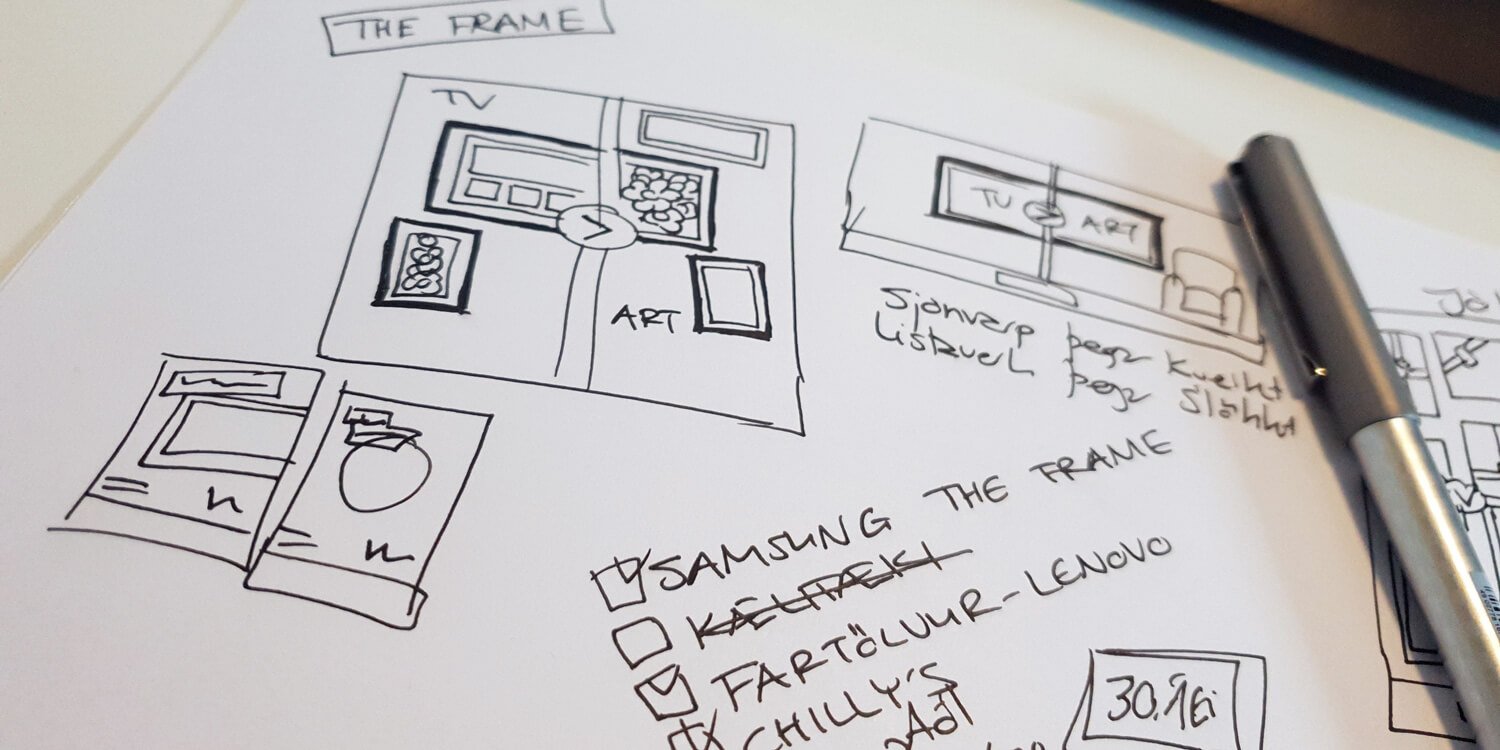
What is it about the Bannerflow platform that makes designing ads easier?
For us, it’s really easy to produce all the different sizes. We just make one banner and then scale it to the different sizes we need – without any of the repetitive design tasks!
We also don’t have to edit the image and copy elements as much when scaling. This increases the time we spend on creating new ads. I would say we now create ads around 50% faster compared to before. Bannerflow gives us more of a chance to be creative, as it lets us do more in the same amount of time!
We haven’t used too many of the Bannerflow widgets just yet but are using animations such as snow for Christmas campaigns regularly. However, we are currently promoting the iPhone 11 and are using the video widget. We’re enjoying trying out new widgets!
As a designer, how do you continue to find inspiration?
I always have a hobby, I’m either drawing or making stuff up. Likewise, I like to have my head in a place where I can easily create. I always feel like being creative – mostly with pen and paper – but now with Bannerflow I can do it with ads and products too!
How we selected the winning campaign
Bannerflow’s Customer Success, Operations and Marketing Team sat down together to decide on the best display advertising campaign for summer 2019. Each team considered the design, performance, complexity, features, and formats for each campaign submitted.
Selected campaigns were then presented to a panel of judges who rated them from 1 to 10. The campaign with the highest total won display ad of the season!
Want to know more using Rich Media features in your display advertising? Get in contact with us if you would like to learn how you can create exceptional display advertising just like Elko.
Share this article