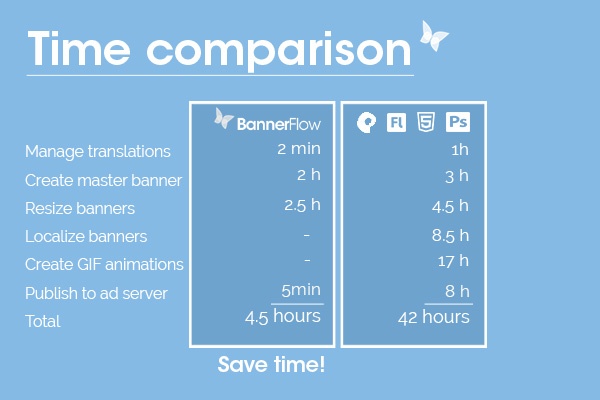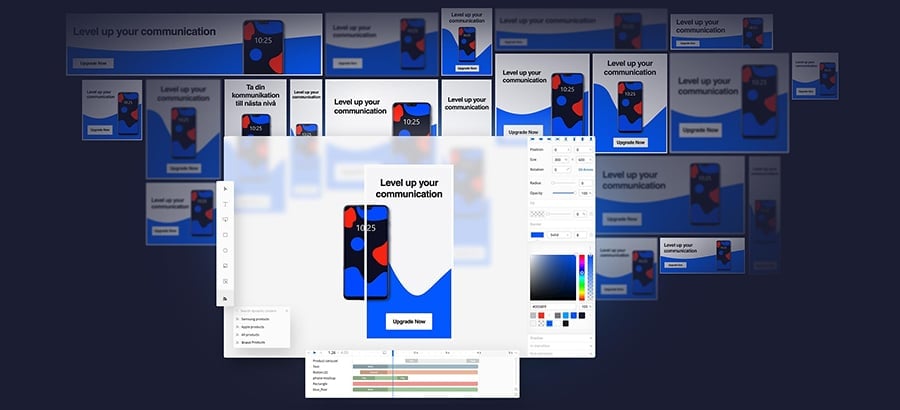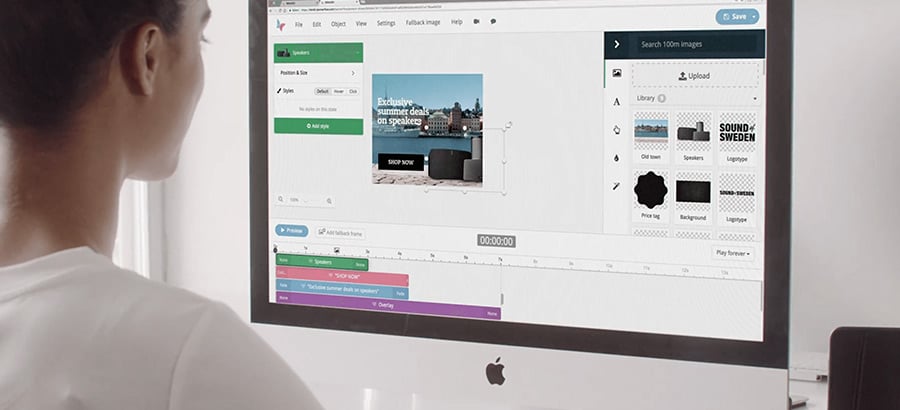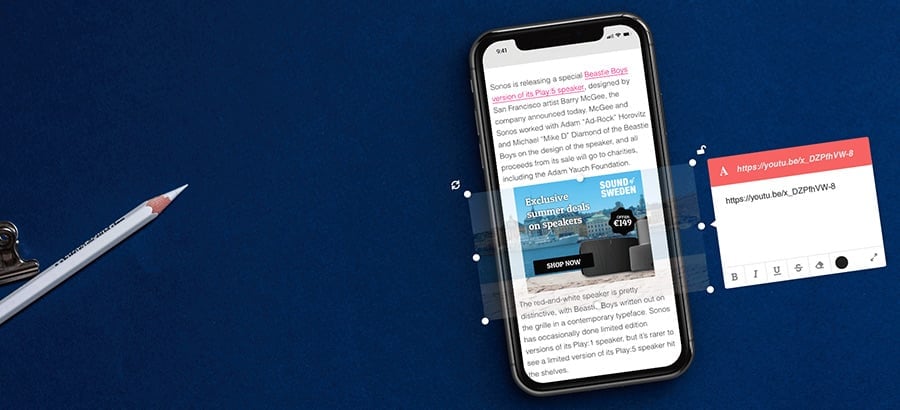Banner ads made easy: BannerFlow vs. Adobe Flash

Banner ad production has always been a nightmare for advertisers. The traditional process of building banner ads using platforms such as Adobe Flash or similar meant that banner ads took a long time to create and were inflexible to work with.
The decline of Flash and rise of HTML5 banner advertising hasn't eased the pain of banner ad production for advertisers. If anything, it has made the process worse in the absence of a suitable platform to build banner ad campaigns in.
BannerFlow has been built specifically for advertisers to build, edit and manage HTML5 banner ads. Not only is it a platform for the post-Flash era, it also removes much of the pain that advertisers previously experienced with banner ad production.
How did we collect this information?
This information has collected from experience collect from BannerFlow co-founder Daniel Jacobsson, who spend much time building Flash banners and understands the pain of manual banner ad production. The pain of manual banner ad production sparked the idea for BannerFlow, as he understood the pain designers and advertisers go through.
So, let's compare the workflows of building banner campaigns the 'traditional way' with a platform such as Adobe Flash with the workflow in BannerFlow.
Campaign 1: Built with Adobe Flash
1. Team briefed:
First, the team designing and producing the banner ads is briefed about what they need to do and how they should do it as demonstrated in the graphic below:

2. Text sent for translations: 1 hour
Next, the banner text is sent to translators (most likely via email) to be translated for the versions of different markets that are going to be displayed in the different markets. Adobe Flash doesn't cater specifically for advertisers managing translations, so this process would take around an hour.
3. Designer creates master banner: 3 hours
The next step is for the designer to create the master banner. This banner is arguably the most important because the designer will use it to base all the other banner versions off it. Building the master banner is the most creative part of the process, and also requires the most skill. This step takes around three hours, but this can vary greatly depending on the complexity of the banner design.
4. Designer creates 9 other sizes: 4.5 hours
Next, the designer starts to scale up the campaign. When using Flash each banner size has to be created from scratch using the elements from the master banner and resizing them so that they are pixel perfect. The designer then has to save each banner as a separate file, making sure that it is labeled correctly.
5. Designer creates translated versions: 8.5 hours
The next step is to take the translated banner text and create the different versions for all the markets the company is targeting. In our example campaign, this means creating another 90 versions of the same banner. This part of the project takes more time than both the creation and adding sizes stages of the process combined.
During this stage of the process, the designer will only copy and paste files, banners and text (whilst making sure the translated text is correctly placed on the banner).
6. Designer creates .gif animations: 17 hours
Next it's time to create the .gif fallback images for the banners. Fallback images are used when the Flash (or HTML5 version) of the banner ad can't be displayed. Advertising networks require that fallback images are uploaded with the animated banner ad, so this is an essential part of the campaign building process.
When using Adobe Flash, designers have to build the .gif versions of the banners themselves by taking a screenshot of each banner frame, and then using Flash to build the .gif banner ad manually. This work will take around seventeen hours to do, around two days of solid work.
7. Upload to networks: 8 hours
The final step of this process is the uploading of campaigns to different advertising networks. When working with Flash, you need to upload all the different banner ads and .gif fallback images manually. In our example, this would take around eight hours.
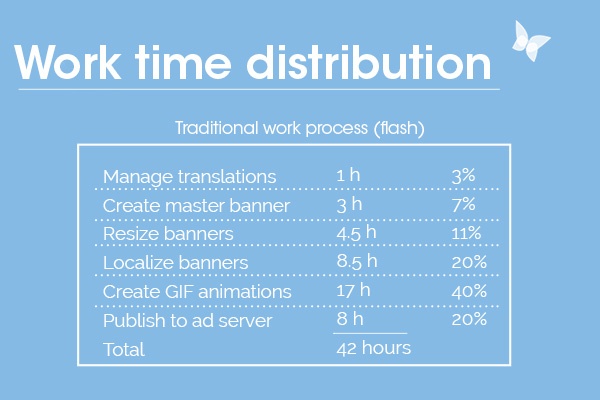
BONUS: correcting mistakes: 28 hours

Whilst mistakes aren't always made, and changes are always requested, sometimes it happens. When building banners the traditional way, any small changes can take a long time to fix.
If the banners have already been uploaded to the advertising networks, they must be taken down, and then changes must be made manually in each banner size and version, and new .gif fallback images must be made. Even a small update such to the banner ad can take a staggering 28 hours!
Campaign 2: Built with BannerFlow
If it takes this many hours to build a campaign using Adobe Flash, how long would it take to build the same campaign using BannerFlow?
We found that when building the same campaign with BannerFlow 37.5 hours were saved! Banner ad production has been decreased by 89% in this example:
1. Team briefed:
When working with BannerFlow, the process starts in the same way; the team is briefed.
3. Designer creates master banner: 2 hours
The next step is the create the master banner. This step takes around two hours to do. Again, the time taken to do this can vary depending on the complexity of the banner. However, the process will always take less time than in more traditional platforms because of BannerFlow's easy-to-use interface where it is easier to work with different elements and animations.
The master banner can also be easily approved without needing to download files and send heavy emails using the BannerFlow Public Showcase.
2. Text sent for translations: 2 minutes
Next, the banner text is sent to translators to be translated. Sending for translations is easy, and can be done directly inside the platform. This can be done by using the 'Send for translations' module in BannerFlow. The user simply selects the campaign that needs translating and then clicks 'send'. Simple!
4. Designer creates 9 other sizes: 2.5 hours
Now the designer creates the 9 other sizes needed. Creating new banner sizes in BannerFlow is quick and requires no copying and pasting.
What's more is that during this process, the designer also accomplishes a lot of other tasks which are done by BannerFlow. Firstly, when creating the new banner sizes, the translated versions of the banner ads are created automatically. Secondly, BannerFlow automatically generates the .gif fallback images for you, so designers no longer need to sit and take screenshots of their banners.
BannerFlow has eliminated much of the manual process for designers.
5. Upload to networks: 5 minutes
The final step is to publish the finished campaigns to the different advertising networks. Publishing your campaigns using BannerFlow can take as little as five minutes by using the BannerFlow Direct Publishing Module, where your BannerFlow campaigns are automatically uploaded to your advertising network. Alternative ways of publishing your campaigns using BannerFlow Banner Tags is quick and easy and requires no downloading or file handling.
BONUS: correcting mistakes: 1 minute
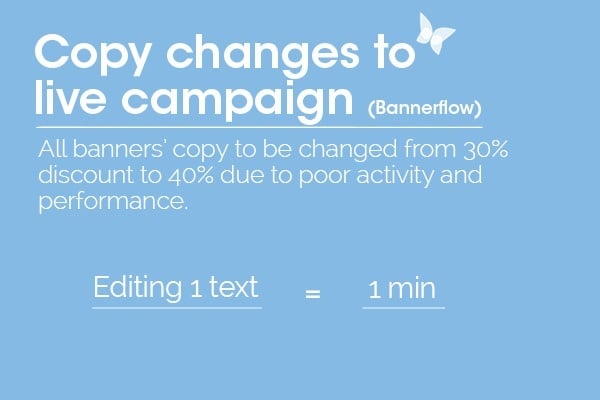
When mistakes happen or changes are requested it takes no time to update them in BannerFlow. Changes can be made from BannerFlow, in real-time without needing to download or upload new banner ads!
Final thoughts: how much time can you save?
One great benefit of using BannerFlow is the amount of time you can save. How much time are you currently spending of building your banner ad campaigns? And what would you do if you could save 89% of that time? If you want to make that a reality start a BannerFlow free trial or contact us today!
Share this article