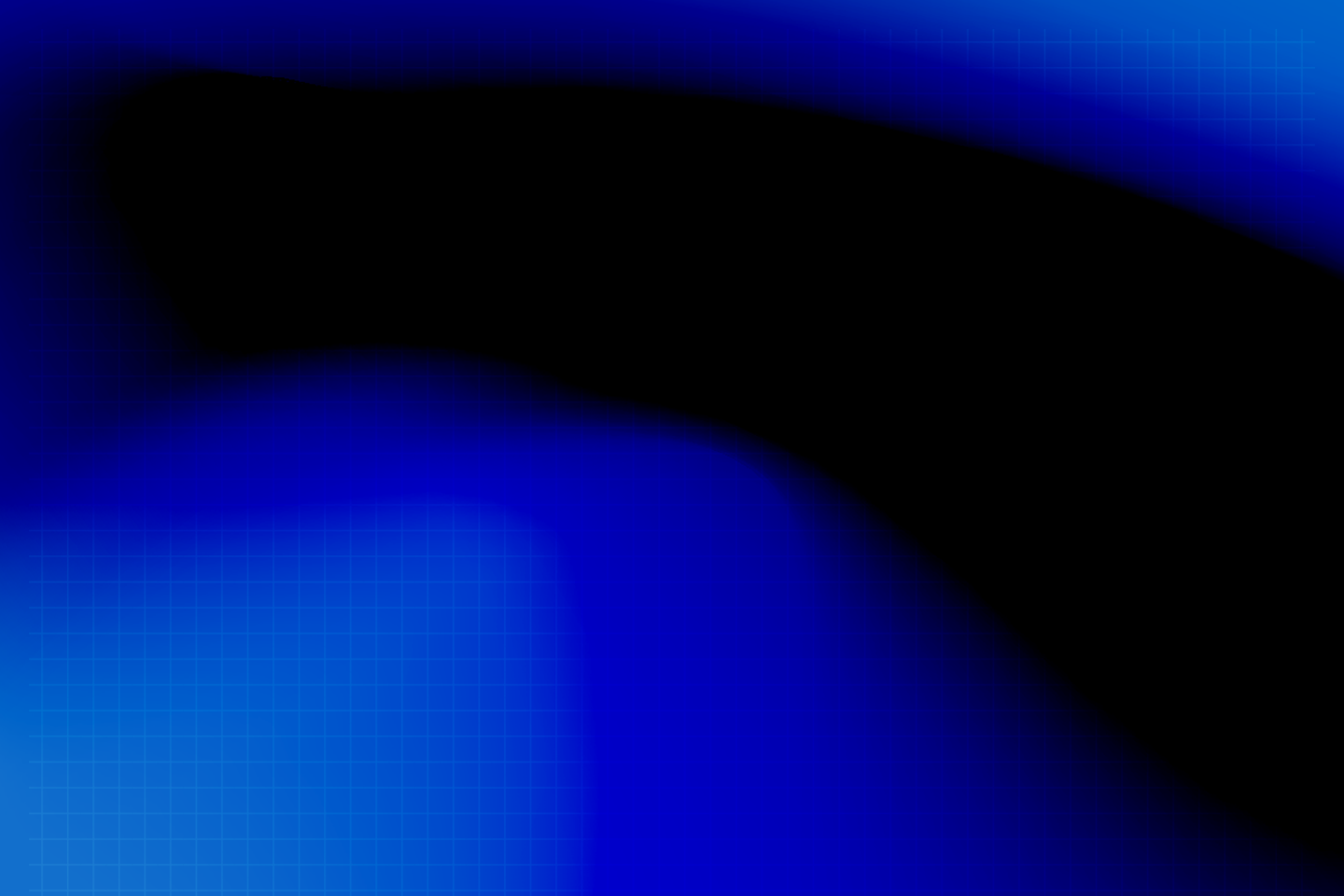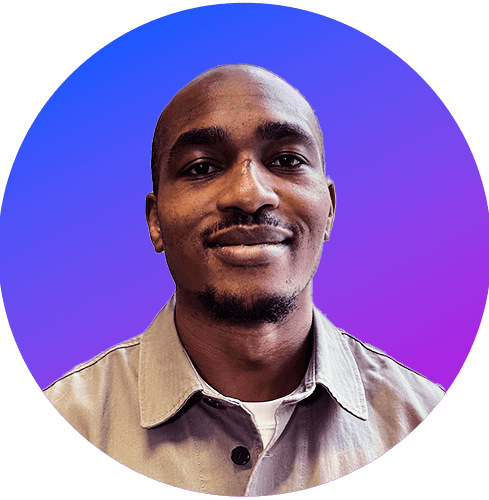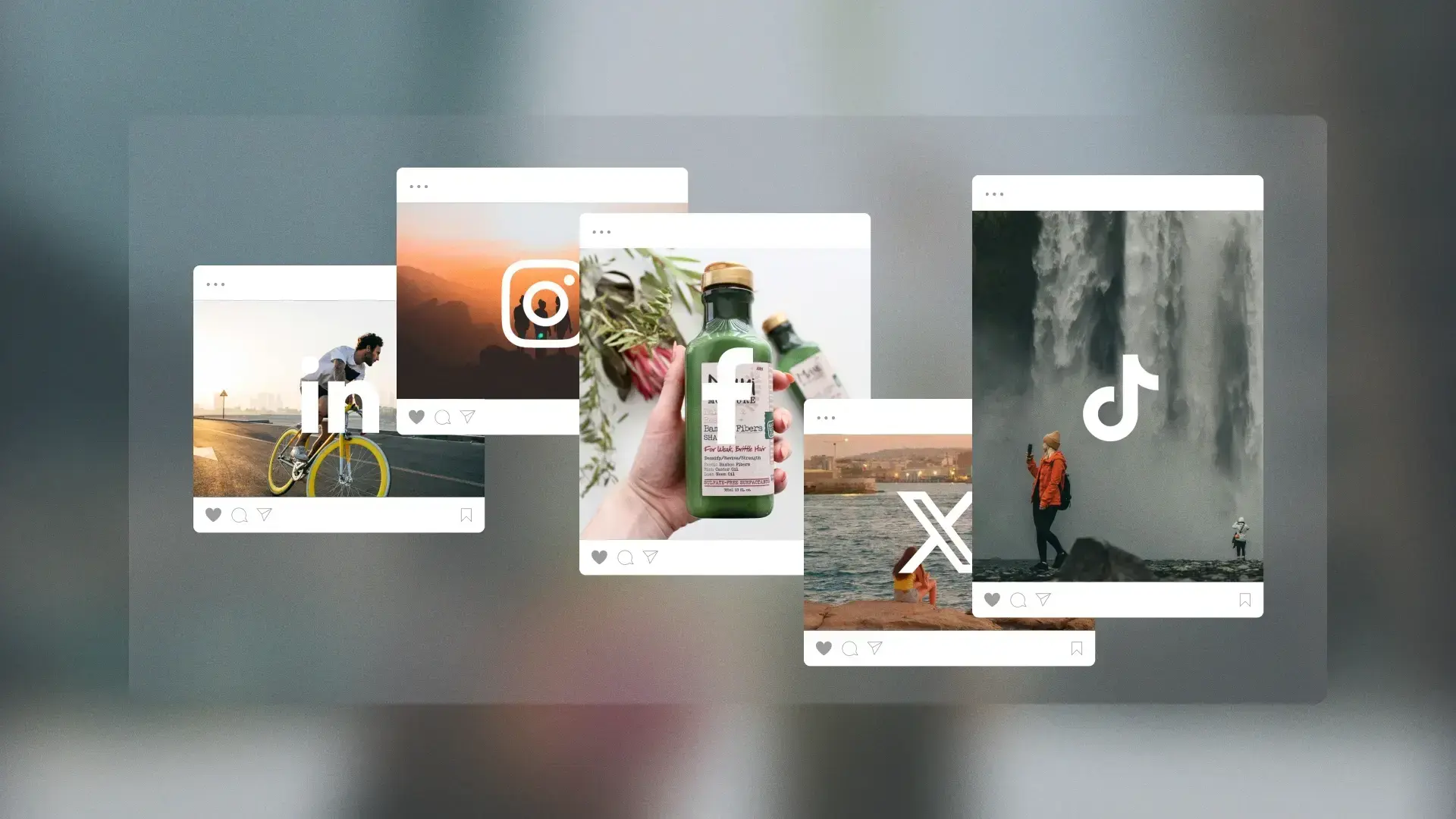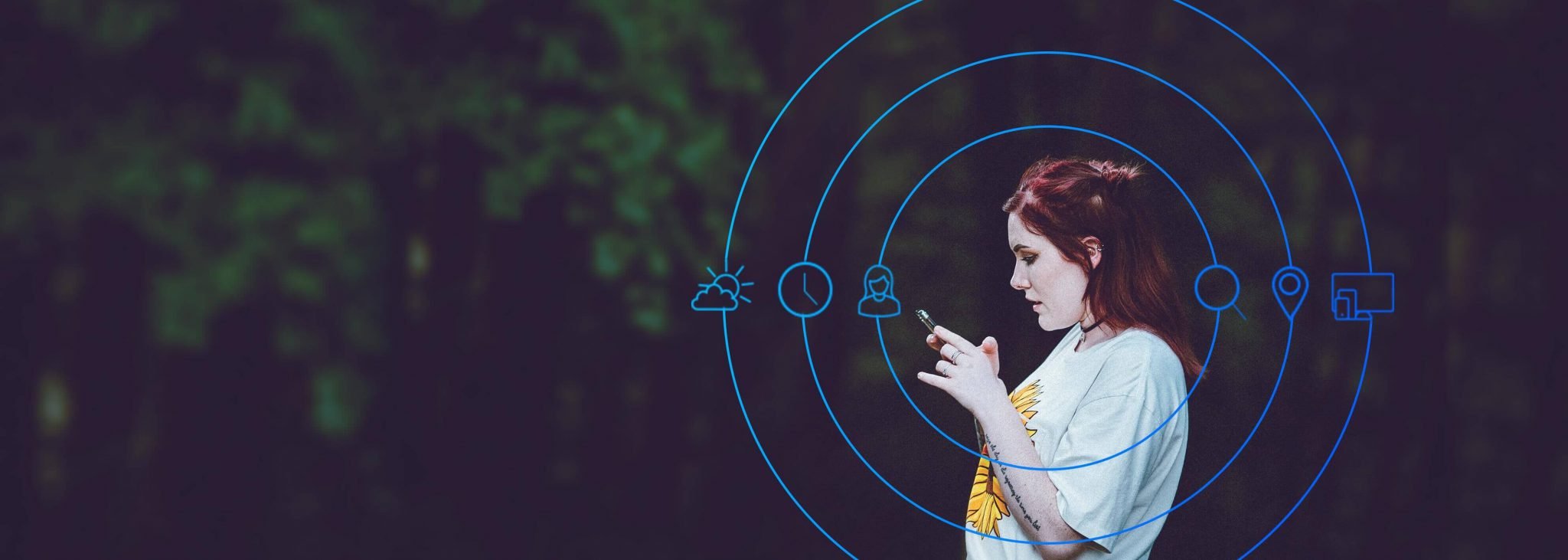Working with fonts in HTML5 banner ads, whilst trying to keep an optimal banner weight has always been tricky. Designers have to juggle between getting the right font on the banner with creating and attractive design whilst keeping in mind that their banner should not be too heavy to ensure good performance. To solve this problem, BannerFlow has incorporated font subsetting into the Font Manager in the BannerFlow Banner Builder.
What is the Font Manager?
The Font Manager was designed to reduce the file size of fonts in BannerFlow HTML5 banner ads. The BannerFlow Font Manager allows designers to include higher quality non-font elements to give maximum impact and return from their banners.
What is font subsetting?
The BannerFlow Font Manager uses font subsetting places only those characters that are used in your HTML5 banner ad instead of the use of the entire font library. This greatly reduces the banner weight as shown by the example below.
Example banner text with font: The quick brown fox jumped over the lazy dog
Font file size
Without subsetting: 140kb
With subsetting: 10kb
Why is this important?
When creating a banner, traditionally fonts have always been an element that takes up the largest amount of file size on the banner. This is due to the use of the entire character library. However, by using font subsetting, only the characters used in the banner are used to create the font file, thus lowering the file size and allowing additional weighting elements (High-Quality pictures, videos) to be included. This enables designers to create more attractive and engaging HTML5 banner ads.
Which font formats are supported?
Currently, BannerFlow offers support to both True Type Font (TTF) as well as Web Open Font Format (WOFF) and Open Type Font (OTF). Support for other fonts formats is available on request.
Google Fonts
Google fonts are an open source and readily available font for all of the web to use. These fonts are optimized for the web and are available within the BannerFlow library and ready to use.
FAQ
Does sub-setting work with Feed Banners?
Yes. Banners with a feed that is automatically updated every 20 minutes includes the subsetting function. However, this is not possible with live feeds (15 sec update window) that contain non-Latin characters. When using a Latin text within your dynamic feed, font subsetting is available.