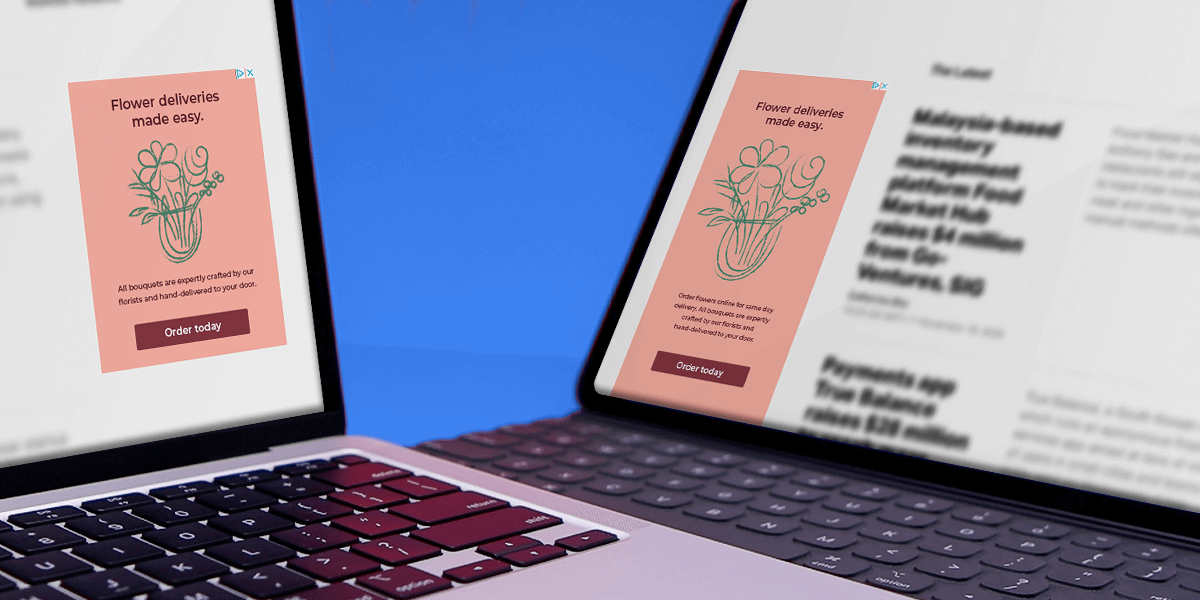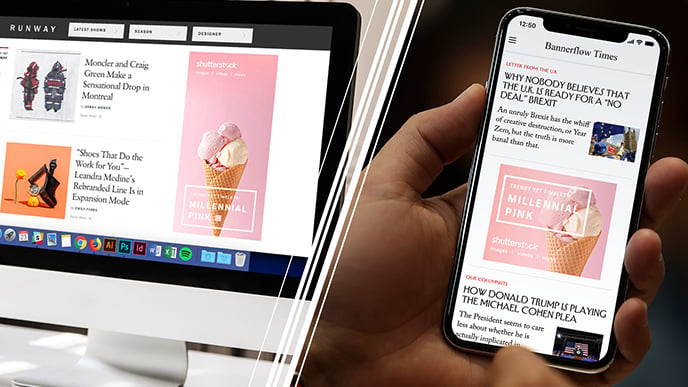Google Ads Vs Google Marketing Platform: which is best for your display ads?
Google is 20 years old this Autumn and it dominates digital advertising. In fact, its advertising business accounts for most of parent company Alphabet’s revenue, which was a cool $26.6 billion in the first quarter of 2018!
For display advertisers, Google’s tools are what many brands rely on when serving ads and gaining insight into performance. Fundamentally, Google’s online tools are a key component of how many marketing teams work.
Knowing which tool to use is crucial
However, for the uninitiated marketer, publishing your display advertising via Google can be a confusing experience. Indeed, each service is better suited to a particular type of advertiser. Added into this mix is the fact Alphabet recently rebranded its ad services after nearly two decades.
So the question is this: where are we? And which of the current crop of Google advertising services is best for your banners?
A history lesson: Google AdWords and DoubleClick
Firstly, let us step-back in time.
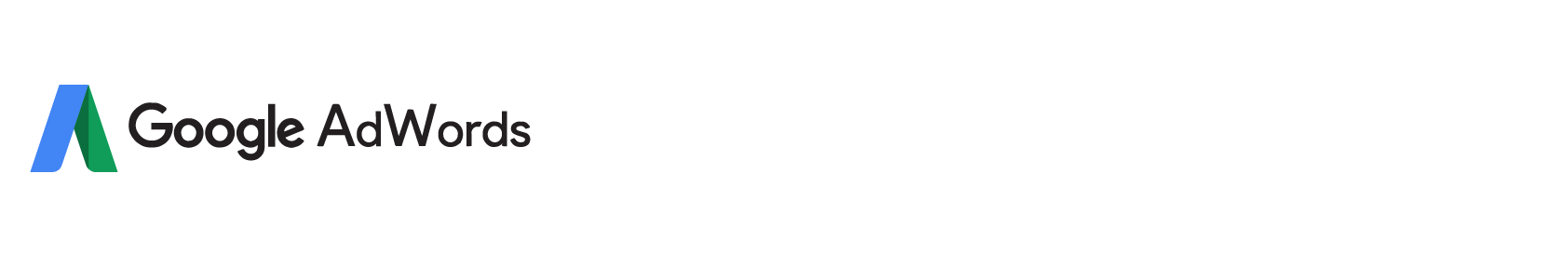
In 2000 Google launched AdWords (now rebranded Google Ads) with 350 advertisers. The release of AdWords changed online advertising forever. With its self-serve keyword bidding system, it propelled the company into the stratosphere, helping it to become the multi-billion-dollar business we know today.
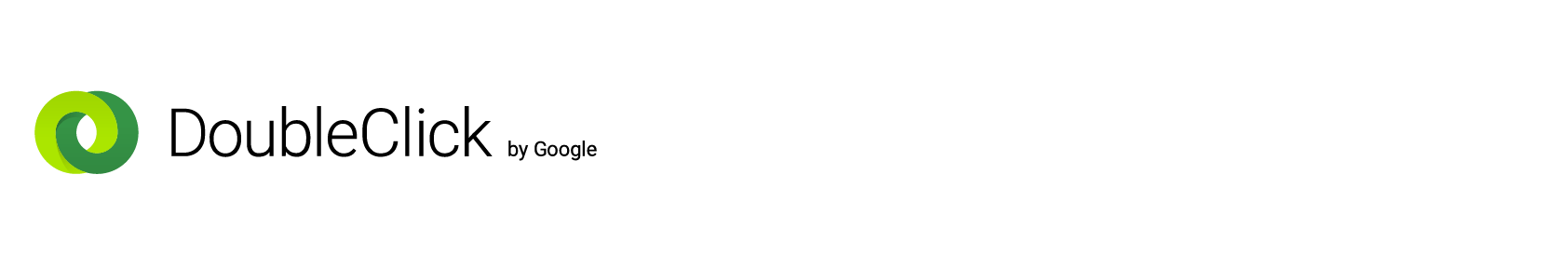
Next on the agenda is DoubleClick, which Google bought for $3.1 billion in 2008. It provided advertisers (for a fee) the ability to serve, deliver, and better predict users’ digital journeys. Using tracking cookies, it transformed display advertising targeting. It essentially enabled advertisers to personalise banner ads and produce what we now call dynamic creative.
For many commentators, including Tom Manning, Head of Strategy at agency Forward3D, Google’s long-term ambition has “always been beyond just search and this was evident a long time ago”. Indeed, its technology stack now dominants ad tech. Plus, with the launch of Analytics, the constant developments of DoubleClick, it has kept striving for supremacy.
However, there are exceptions to Google’s dominance within ad tech (and with good reason too).
Why the need for change?
To be clear, no fundamental change is happening.
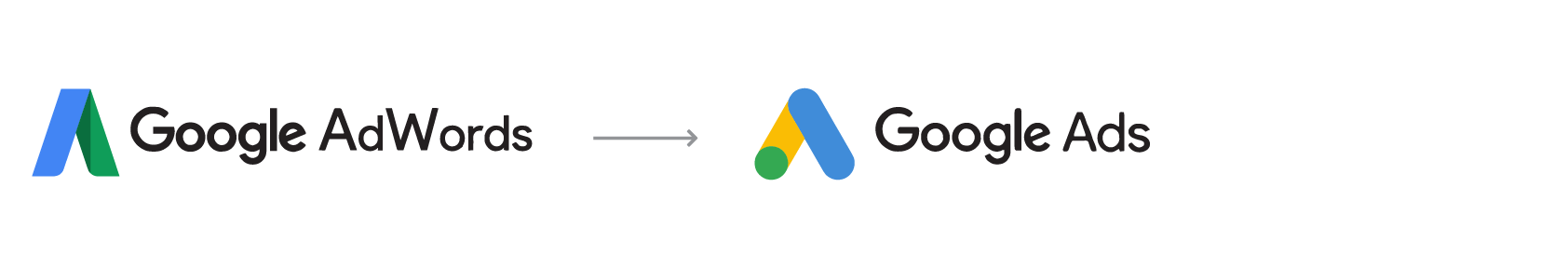
Google changing AdWords to Google Ads is essentially a rebranding exercise. For example, AdWords appears to suggest just search ads. While, we know that it now serves a multitude of different ad types, including banners – hence the switch to Google Ads. Essentially, Google’s brand names now better reflect what they offer advertisers.
Likewise, the tools within DoubleClick aren’t going anywhere. It’s simply the name and the DoubleClick brand we’re losing, with the functions of DoubleClick being merged into Ad Manager and Marketing Platform.
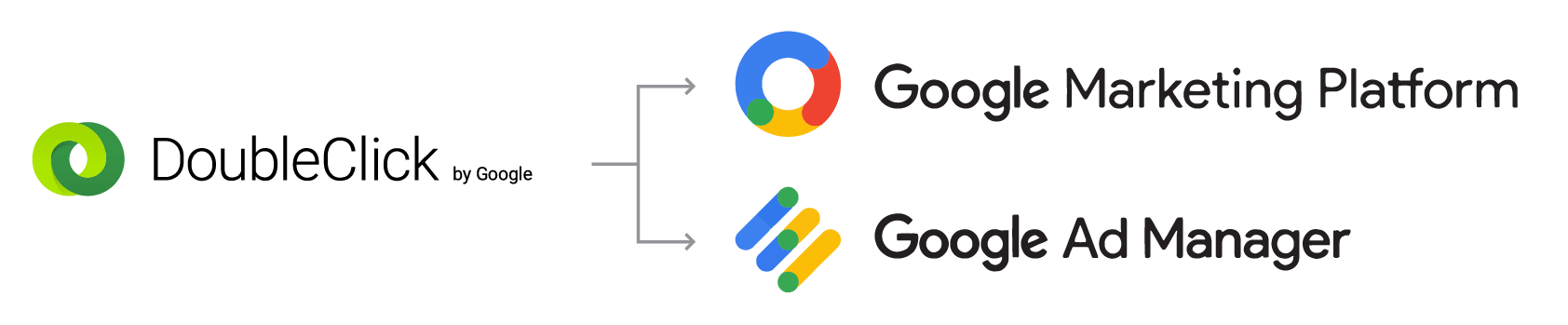
For those in the know, these changes reflect the drumbeat of digital media – onward toward programmatic. Sridhar Ramaswamy, Google’s SVP of Ads, notes that these (primarily) name changes are “indicative of where we have been directing products over the last few years”.
What display advertisers need to know is that what’s under the hood isn’t changing.
Which is best for display advertising? Well…
For display advertisers knowing which of the services to use is crucial in getting a decent return on investment and getting the end results you want.
Here’s our quick summary of the two products most relevant for serving and analysing banner campaigns.
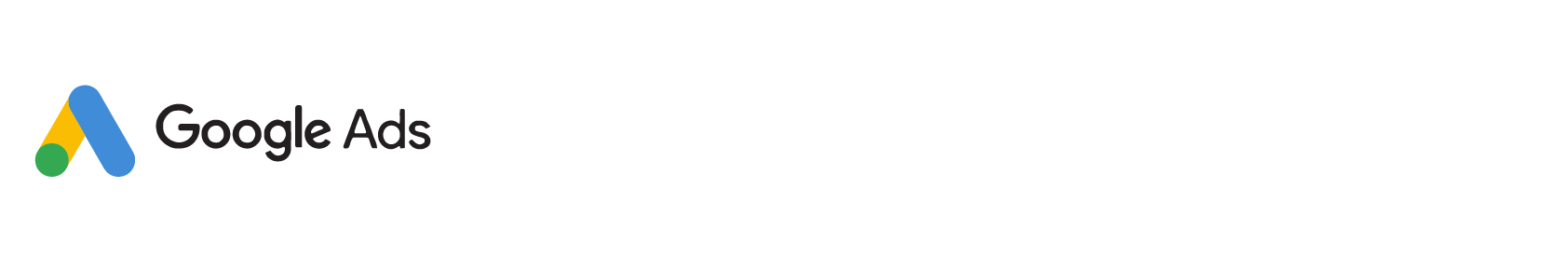
Google Ads
Formerly called Google AdWords. It allows advertisers to buy banner ad placements across Google.com, and other Alphabet properties, such as YouTube and Google Play. Plus, a variety of partner sites and apps. It is the “front door” for brands and media agencies to buy ads with Alphabet.
Key notes:
- Free to use – up to a point
- Basic reporting options
- Limited integration ability
- Restricted HTML5 banner functionality
- Ideal for small and medium sized businesses
Conclusion:
Google Ads is ideal for smaller advertisers that don’t require enhanced control or flexibility. It is fast to set-up, not overly complex to use, and easy to publish simple banner ads through but that’s it. It is not a marketing platform.
What’s more, it only provides limited API functionality. It does not offer the ability to use multiple ad networks, DMPs, and DSPs.
It is also not ideal for an advertiser using a creative management platform (CMP) as tracking data can be restricted (in some cases). Working with Google Ads you need to use third party tags, which don’t limit functionality but they may limit the the reporting back to Google in same cases. Plus, the repetitive task of manually uploading tags is still required!
Google Marketing Platform
Formally known as DoubleClick (and now incorporating the Analytics 360 suite) Marketing Platform lets marketing teams manage their advertising campaigns. It serves advertising across Alphabet’s (and other) channels, collects information about how someone has browsed online, and key data on advertising performance. It is a platform rather than simply a product.
Key notes:
- % spend fee involved
- Custom reporting and in-depth analysis
- Supports APIs/integrations with other ad servers, data management platforms (DMPs), and demand-side platforms (DSPs)
- Full and unlimited HTML5 banner functionality
- Ideal for larger businesses
Conclusion:
Google Marketing Platform offers the advance custom reporting and in-depth analysis that larger advertisers need. It acts as a hub and can oversee campaigns for paid search, social, and display, to name but a few ad types.
It allows advertisers to import data from multiple sources too. These can include: CRM systems, email tools, ad platforms, and offline data sources. It offers multiple integrations with whatever non-Google ad tech you happen to be using as well. Which when combined with external tools such as CMPs means you employ dynamic ad strategies.
Furthermore, combined with a CMP, Marketing Platform helps enable dynamic creative optimisation (DCO) too. Indeed, Google boasts its mission is to “put machine learning into the hands of every advertiser”.
How do you get the best out of your CMP using Google?
Assuming you use a creative management platform to create and control your display advertising, the clear option is to use Marketing Platform.
Yes, you can use Google Ads and a CMP together but you lose key capabilities. These include: real-time optimisation with live analytics, and many of the functionalities required for true dynamic creative. Another weakness, across both services, it is that they lack a great production tool – you cannot use either for everything!
However, this also means you need a CMP that works seamlessly with Marketing Platform and that’s tricky as only enterprise-level CMPs will offer this. You need a CMP that gives you the best of both worlds. Full flexibility and control but without limiting how your tracking works in Google Marketing Platform. There can be no compromises.
Bannerflow does not compromise.
Indeed, Bannerflow is unusual because of its integration with Google – it offers full live transparent data, which some CMPs do not. According to Product Owner, Björn Karlström: “Bannerflow’s direct integration isn’t limited when it comes to tracking, since we don’t use standard third party tags. Instead, Bannerflow simulates a HTML5 creative that Google can host – but without losing the ability to use 100% of the functionality in our CMP”. Remember not all CMPs will offer this!
Next steps…
Selecting which Google advertising tool you choose is another part of display advertising best practice. Whether working in-house, as part of an agency, or as a marketing team, having the right technology at your disposal is key.
If you would like to find out more about how Bannerflow can remove your digital advertising pains then please get in touch or request a demo.
Share this article